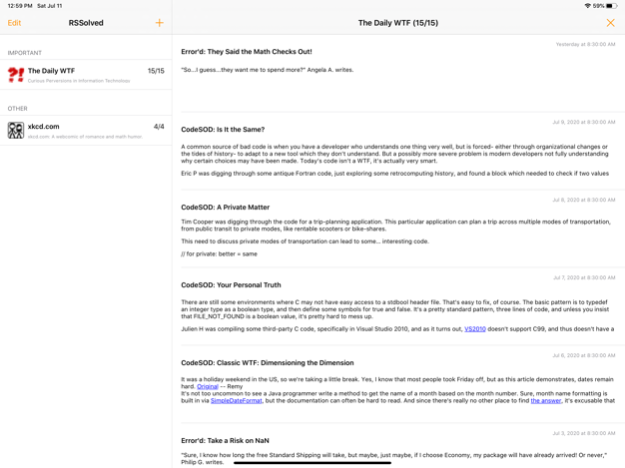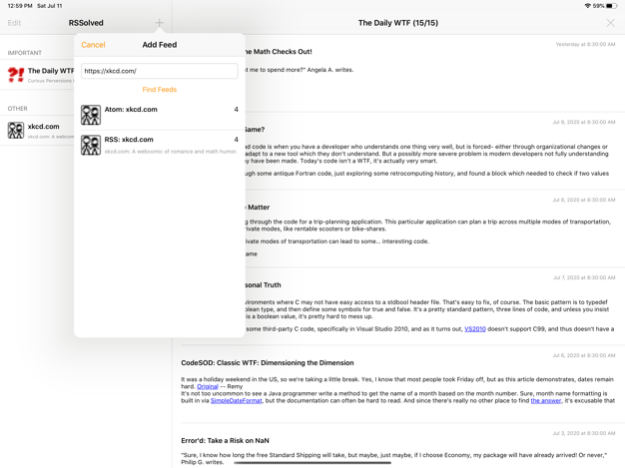RSSolved 1.2.4
Continue to app
Paid Version
Publisher Description
We were annoyed with the available RSS/Atom feed reader apps, so we decided to create one ourselves.
RSS feeds, sucking less.
Features:
- iOS 13 dark mode fully supported for reading in bed next to your sleeping loved ones.
- Supports iPads with a master/detail split scene.
- Mark items read/unread with a swipe.
- Automatically keeps the feed length to its natural length, but never deletes unread items.
- Uses standard iOS Safari browser widget for full article.
- Tries to auto-detect links to RSS/Atom feeds on websites.
- If your beloved site can't be auto-detected, you can always enter the direct link to the feed.
- Fetches website favicons for clarity.
- Sort and rename your feeds.
- Pull to refresh all or a single feed.
- Number of unread items on app icon badge.
Explicitly absent Features:
- No accounts need to be created.
- Doesn't try to suck you into a platform.
- No user tracking/analysis whatsoever.
Future plans:
- Support sharing of websites/feeds from other apps to RSSolved.
- Sync feed list (and maybe read state) with Nextcloud Bookmarks or a similar service.
- Enhance auto-detection of feeds, should respective reports come up.
- Automatically refresh feeds in the background.
Promise:
We use this app ourselves on a daily basis. It will be kept up to date with latest iOS versions and device form factors for the foreseeable future.
Aug 16, 2023
Version 1.2.4
- Fixed support for ad banners and logins during feed search.
- Added iOS 15 website preloading support.
- Update feed when time changed significantly, so timestamps always show correctly.
- Immediately update app icon badge to always show the correct number of unread items.
About RSSolved
RSSolved is a paid app for iOS published in the Newsgroup Clients list of apps, part of Communications.
The company that develops RSSolved is Benjamin Erhart. The latest version released by its developer is 1.2.4.
To install RSSolved on your iOS device, just click the green Continue To App button above to start the installation process. The app is listed on our website since 2023-08-16 and was downloaded 1 times. We have already checked if the download link is safe, however for your own protection we recommend that you scan the downloaded app with your antivirus. Your antivirus may detect the RSSolved as malware if the download link is broken.
How to install RSSolved on your iOS device:
- Click on the Continue To App button on our website. This will redirect you to the App Store.
- Once the RSSolved is shown in the iTunes listing of your iOS device, you can start its download and installation. Tap on the GET button to the right of the app to start downloading it.
- If you are not logged-in the iOS appstore app, you'll be prompted for your your Apple ID and/or password.
- After RSSolved is downloaded, you'll see an INSTALL button to the right. Tap on it to start the actual installation of the iOS app.
- Once installation is finished you can tap on the OPEN button to start it. Its icon will also be added to your device home screen.